Online Parental Controls
Make sure your kids are safe online.
Get Parental Controls

Keep Your Kids Focused and Safe by Blocking Various Social Media Sites
The Internet can be a dangerous place for a kid, and not every parent can watch everything their child is doing online. Social media, especially, poses a serious threat to children online who are browsing without adult supervision.
With PrivadoVPN Parental Controls, you can control which social media sites your child can access, protecting them from inappropriate content or interactions with dangerous people.

Avoid Distractions at Work or Throughout the Day
Social media is designed to take and keep your attention. This can be a problem when you’re trying to concentrate on work or another important task.
Using PrivadoVPN Parental Controls, you can keep yourself from temptation by shutting off access to social media while you’re busy, then turning it back on again when you can enjoy at your leisure.
PrivadoVPN Parental Controls available with Features
Manage what your child can view online
PrivadoVPN Parental Controls was built with family-friendly privacy in mind. With PrivadoVPN Parental Controls, you can easily prevent your child from accessing the websites, apps, and content that you want to protect them from. In just a few clicks, parents can quickly create a safer online experience for their entire family.
It’s simple: load up the PrivadoVPN app on your child’s device, open up the Control Tower, and activate the Family Security functions. From here, you can even determine which specific social media platforms you want to block.
PrivadoVPN Parental Controls allows you to protect your family from:
Reviewed and Recommended by:
Online Privacy and Safety for Your Family
Keep Your Kids Safe From Dangerous Websites
Get Parental Controls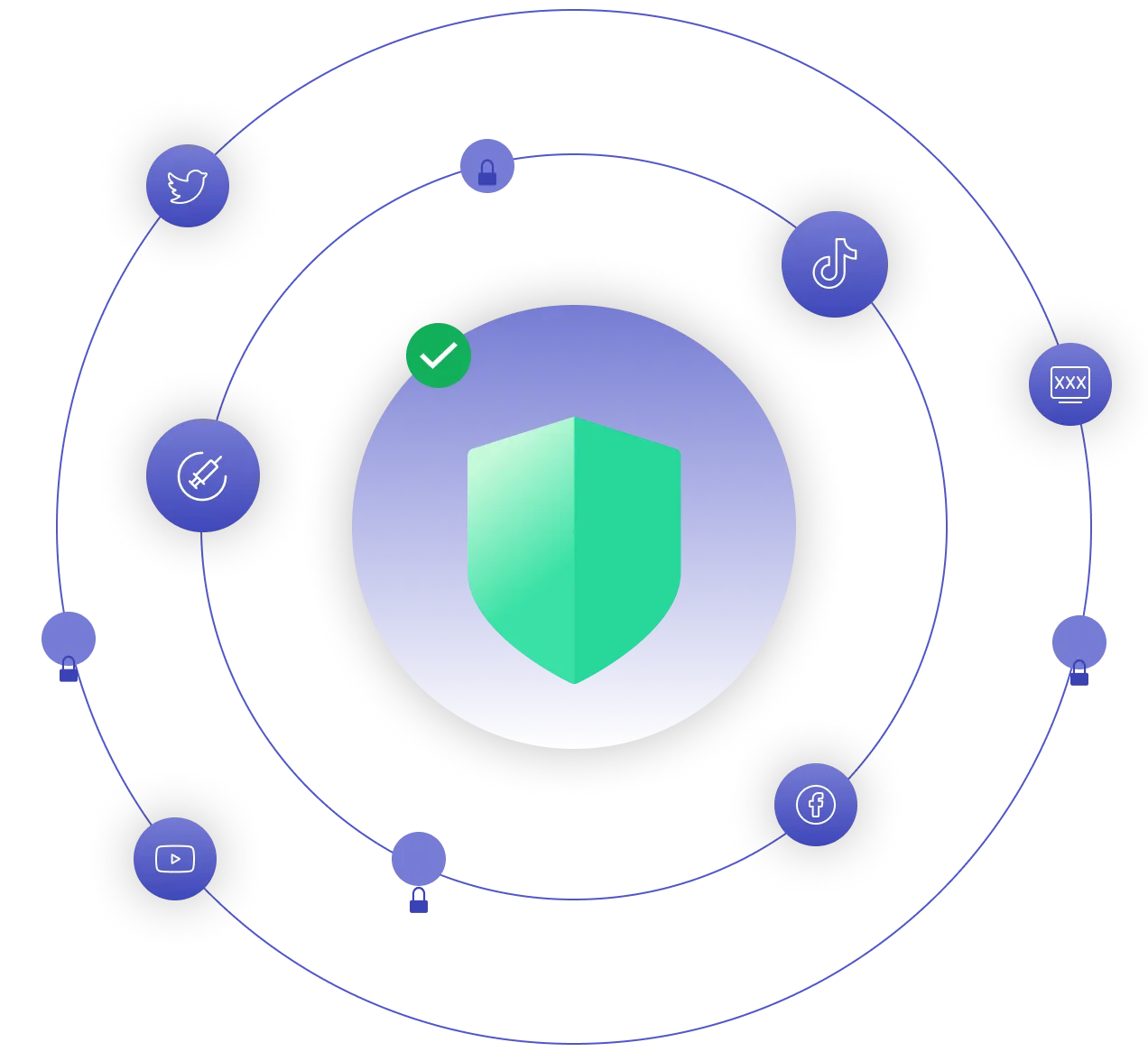

Protect Your Child on Any Device
Stay in control of your child’s online experience by protecting all of the devices in your home. Whether you use a computer, tablet, mobile device, or smart TV, PrivadoVPN Parental Control is there to help you keep your child safe. You can easily download the PrivadoVPN app and set up your Parental Control permissions in moments.
Pick a Plan to Protect Your Devices and Connection
Get 10GB free every 30 days or get Unlimited Data for as little as per month.
- Unlimited Data
- Servers in Cities
- 10 Connections
- Streaming Support
- Ad Blocker
- Unlimited Devices
- Zero-Logs
- Threat Prevention
- Parental Controls
- Apps for:
- Unlimited Data
- Servers in Cities
- 10 Connections
- Streaming Support
- Ad Blocker
- Unlimited Devices
- Zero-Logs
- Threat Prevention
- Parental Controls
- Apps for:
- Unlimited Data
- Servers in Cities
- 10 Connections
- Streaming Support
- Ad Blocker
- Unlimited Devices
- Zero-Logs
- Threat Prevention
- Parental Controls
- Apps for:
Frequently Asked Questions
What are parental controls?
PrivadoVPN Parental Controls are a way for you to protect your kids and keep your attention on your work by blocking certain social media platforms. In your Dashboard you can choose which platforms you want to block while connected to the PrivadoVPN network. It’s easy to turn them on and off at will, so you’ll be able to take complete control of your Internet.
How do I install PrivadoVPN Parental Controls?
You don’t need to install the parental controls if you’ve already installed the PrivadoVPN app. Simply activate it in your Dashboard and it will be active so long as you are connected to a VPN server.
Is there a free version of PrivadoVPN Parental Controls?
PrivadoVPN Parental Controls are only available with PrivadoVPN Premium accounts.
Can I use PrivadoVPN Parental Controls on multiple devices?
Yes, it’s very easy to use PrivadoVPN Parental Controls on multiple devices. Simply activate the category or specific social media platforms in your Dashboard and they will be blocked on all devices connected to the PrivadoVPN network on your account.
Do PrivadoVPN Parental Controls block drug websites?
Yes. It only takes the flip of a toggle to prevent your children from accessing adult content, drug paraphernalia, vaping stores, and other sites that would be inappropriate for them.